Freecell Solitaire Rules: How to Play
Anna | November 30, 2024
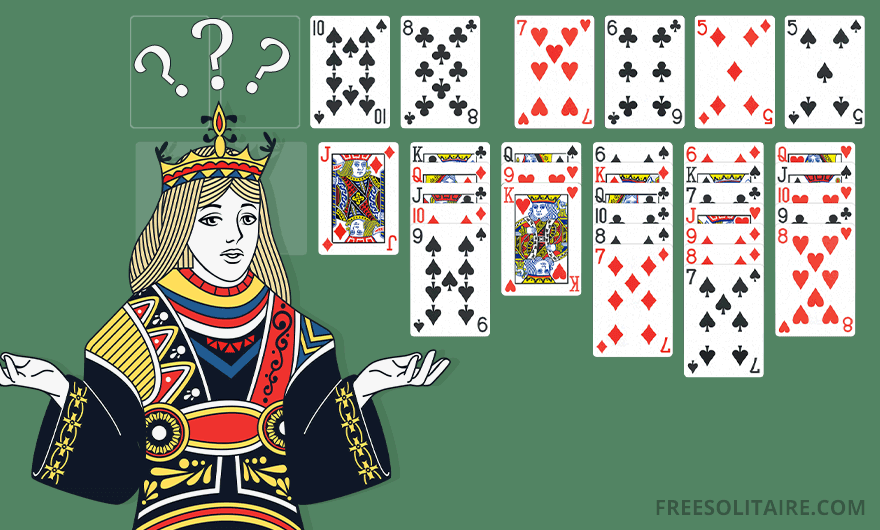
New to Freecell Solitaire or struggling to win even one game? You’re not alone—this card game is a mix of strategy, skill, and patience. But don’t worry, I’ve got you covered! This guide is packed with easy-to-follow steps, tips, and strategies that’ll have you winning games in no time. So, grab your cards and let’s get into it.
Freecell 101: Understanding the Playing Field
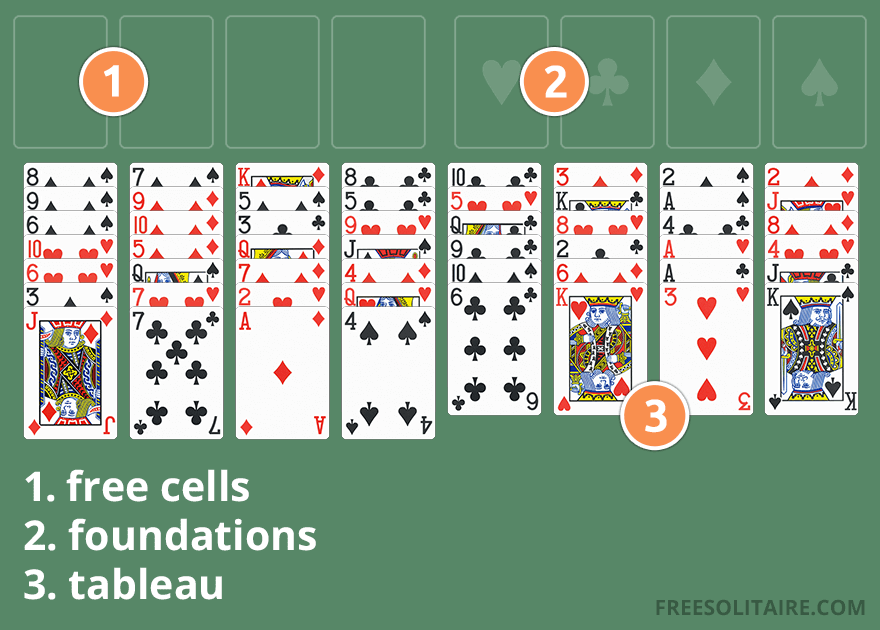
Before we jump into moves, let’s get a lay of the land. Freecell has three main sections, each with a purpose:
- Free Cells: These four spaces in the top-left corner are your “extra hands” where you can temporarily stash cards. They’re like your trusty sidekick for freeing up other moves.
- Foundations: Over in the top-right, these four piles are your ultimate goal. Each foundation pile is for a different suit, where you’ll build from Ace to King.
- Tableau: This is the main playing area, with eight columns of face-up cards. The first four columns each hold seven cards, and the last four have six. This is where most of the action takes place.
What’s the Goal?
The goal is to move every card from the tableau to the foundation piles, stacking each suit from Ace to King. But this takes some strategy! Start by moving low-ranking cards first, ideally the Aces. Keep building upward in each foundation, and alternate colors in the tableau (so a red 2, for example, goes on a black 3). This helps keep your game organized and opens up more moves.
Step-by-Step Guide to Playing Freecell with Game #555
To make this easier, we’ll use game number 555 so you can follow along move-by-move. This lets you see the strategies in action, and it’s the best way to learn Freecell. To get started, press the button with the “#” icon at the top right of our Freecell game screen, enter “555,” and you should see the same game as in Figure 2.
Step 1: Start with the Aces
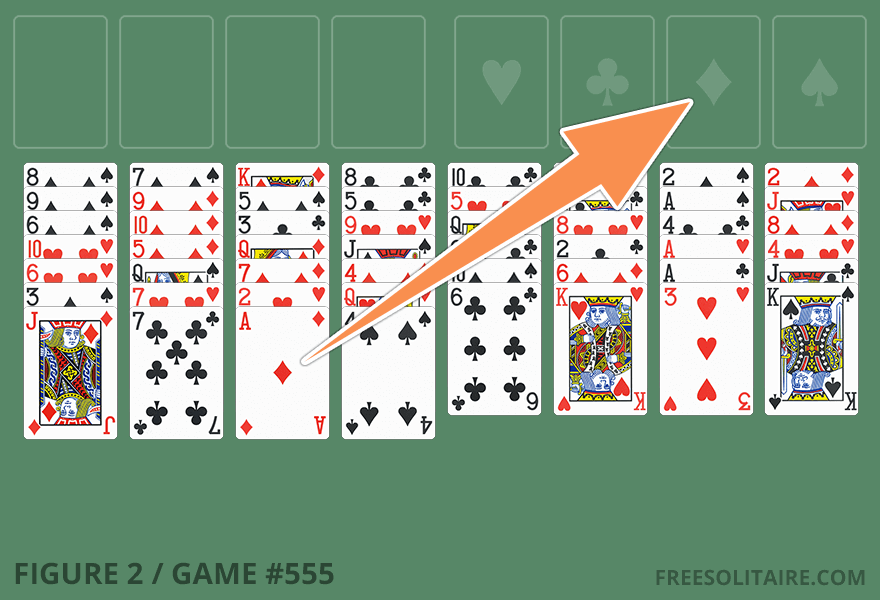
As we said earlier, the Aces are our first priority. In game number 555, you’ll find the Ace of Diamonds waiting in column 3. Click it, and if you have autoplay on (it should be on because this is the default setting for our game, otherwise, turn it on in the main menu on the game page), it’ll go straight to the foundation. Easy, right?
Step 2: Free Up the Blocked Aces
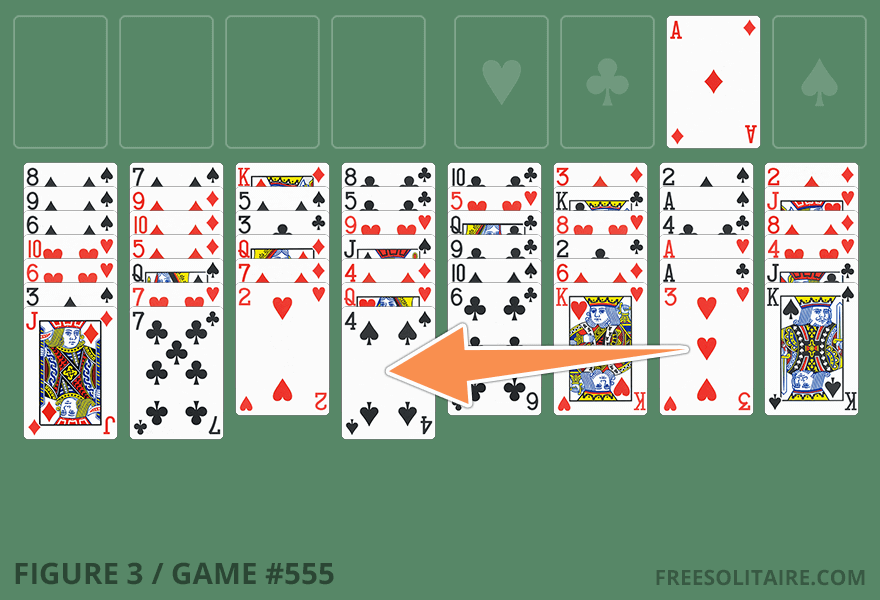
Next, we’ll go after the other Aces that might be blocked. In column 7, we actually have three Aces, as you can see in Figure 3, but they’re stuck behind other cards. Let’s start with the Ace of Clubs, which is blocked by the 3 of Hearts. Move the 3 of Hearts over to the 4 of Spades in column 4 (following the rule that cards must be sorted in alternating colors in the tableau), which clears the way for the Ace of Clubs to join the foundation. The game should also auto-play the Ace of Hearts and even the 2 of Hearts, which isn’t blocked, so it stacks neatly on top of its Ace. We’re off to a strong start with three Aces and a Two in place—nice work!
Step 3: Put Those Free Cells to Use
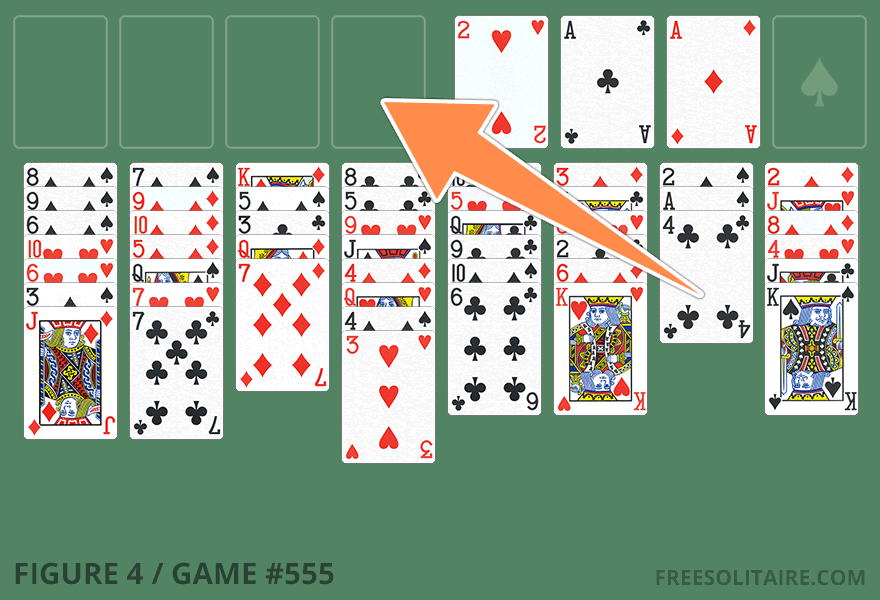
The last Ace, the Ace of Spades, is still in column 7 but blocked by a black 4. Since there’s no available red 5 to move it to, this is where we use our first free cell. Click the black 4, and it’ll automatically go to a free cell. Now, with the black 4 out of the way, the Ace of Spades can head to the foundation, and so can the 2 of Spades since it’s no longer blocked. Look at that—a full set of Aces and a couple of Twos now sitting pretty in the foundation!
Step 4: Take Advantage of Empty Columns
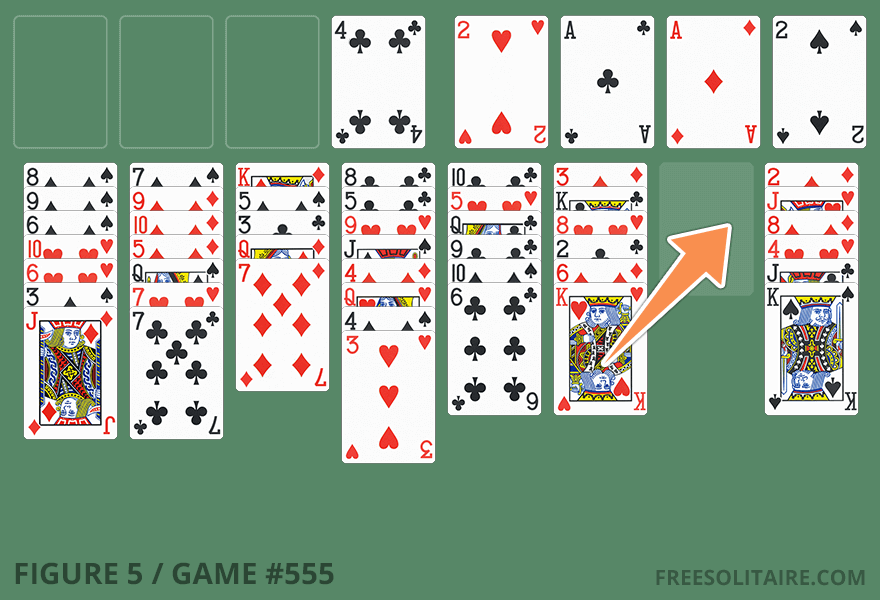
Something awesome happened in Column 7—it’s now empty! Empty columns are a big deal in Freecell because they work like extra free cells, giving you even more room to maneuver. You’ll want to use these to stack high cards for later (since we still have to look for the lower cards first). A solid move here would be sliding the red King from column 6 into the empty tableau spot. After that, grab the red 6 underneath it and pop it onto the black 7 in column 2. Boom! You’ve just freed up another low card—the 2 of Clubs.
Move Multiple Cards (Power Moves)
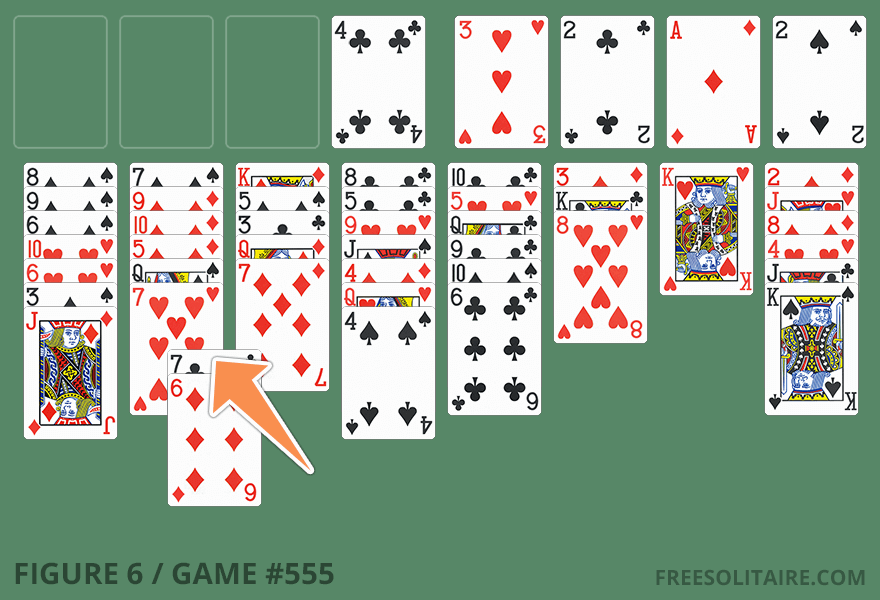
Ever wish you could move a whole chain of cards in one swoop? You’re in luck! Freecell has something called power moves, which let you move multiple cards at once. How many cards you can move depends on the number of free cells and empty columns you’ve got. The more space, the bigger the move—so keep those free cells open whenever you can.
- One Free Cell lets you move two cards at once.
- Two Free Cells gives you the ability to move three cards.
- Three Free Cells allows for four cards in a single move.
- Four Free Cells means you can move five cards in one shot!
Your Road to Freecell Mastery
Freecell is all about patience, planning, and smart moves. By focusing on foundational cards first, using free cells strategically, and taking advantage of power moves, you’ll soon find yourself winning games more often. Stick with these tips, stay flexible with your moves, and don’t hesitate to try different approaches if you get stuck. And if you want even more tricks up your sleeve, check out our Tips and Strategies page!
With some practice, Freecell mastery is within reach. Now, get back to game number 555, follow these steps, and watch your skills grow!
